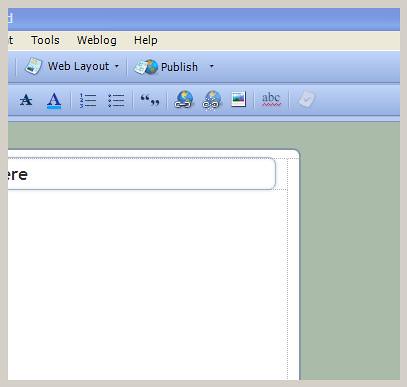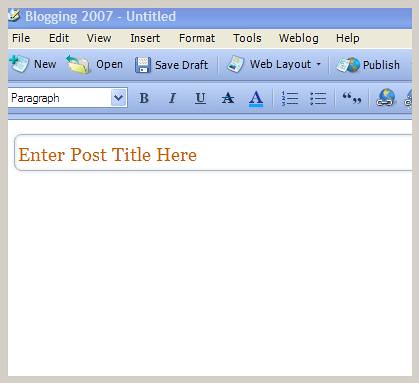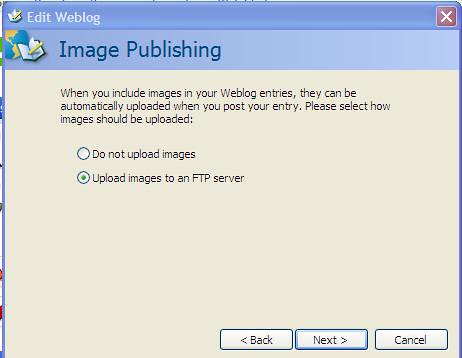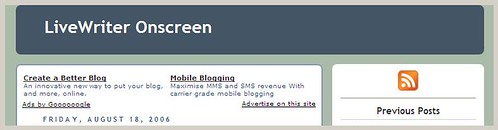The reviews for Live Writer are trickling in, most positive, most missing what makes it really different. The included SDK might not be unique to Live Writer, but its better than anything available at the moment(hint).
GigaOM says "It is not often, I say good things about Microsoft products, but with this free-blogging tool, I have to say: write on! And just to set the record straight, the current post was written in Ecto."
Techcrunching Michael Arrington instantly gets its :
"Windows Live Writer has a lot of bells and whistles - preview in WYSIWYG or HTML mode, support for most blogging platforms (Windows Live Spaces, Blogger, LiveJournal, TypePad, WordPress and others), easy insertion of photos and things like Live.com Maps, and tagging. Good stuff, but none of it differentiates it from existing year old products.
What does differentiate Live Writer is that they’ve released an API that allows developers to extend the capabilities of the software to publish additional content types."
Below is the self review from Liveside by Harrison Hoffman
Whether you are a full time blogger or you are just blogging as a hobby, we all have a need for the same thing: an easy to use blog editor to publish our entries from. Luckily, Microsoft recognized this need for a What You See is What You Get (WYSIWYG) blogging tool and delivered in the form of Windows Live Writer.

Welcome to the world of blogging indeed. Windows Live Writer makes editing and publishing blog entries so easy and user friendly that anyone can do it. When setting Writer up, there are just a few steps to get your blog rolling with the software. First, you select your type of blog from the list of available services. This is what is currently compatible with Windows Live Writer:
- Windows Live Spaces
- Blogger
- LiveJournal
- TypePad
- Wordpress
- All blogs that support RSD (Really Simple Discoverability)
- Metaweblog API
- Moveable Type API
They are working on making virtually all blog types compatible with Writer, so if you do not see your type on the list, do not despair, it may be coming soon.
After you select your blog type, Writer will actually pull down your stylesheet from your blog so that when writing your posts, you can actually see what the post will look like once it is published. Finally, you will have to provide the login information that you use to post on your site.

After the setup, you are all ready to go with your spiffy new blogging software.
As I mentioned earlier, a huge feature of Windows Live Writer is that it has a WYSIWYG interface, so your posts will actually look the same as they do in Windows Live Writer when they are published. There is no messing around with code and HTML when writing your posts, unless that's your thing, then they do have an HTML/Web Layout mode you can use.
One of my favorite features of Writer is definitely the easy image editing. Windows Live Writer makes it extremely easy to resize, layout, and add effects to your photos.

In our exclusive interview (it will be posted right after this post) with J.J. Allaire, Architect of the Windows Live Writer team, he informed me that there is a screenshot plugin in the works for Writer. This should make life a lot easier for tech bloggers especially. I know I am looking forward to that.
One other cool feature of Writer is the ability to publish Windows Live Local maps within your blog posts. This is technically a plugin to the program, although it comes preinstalled with it. This aspect definitely brings in the theme of tying all of the Windows Live services together.
Finally, along with the download, Microsoft will be releasing an SDK (Software Developer Kit) for Windows Live Writer to allow for greater expandibility of the software. Some possible uses of the SDK include embedding images from online photo sites, embedding video within your posts, inserting tags from services such as Technorati, and much more.
Windows Live Writer is available now here. So, go grab it, try it out, and let us know what you think! Also, check out the team's first blog post here.
Click to Enlarge