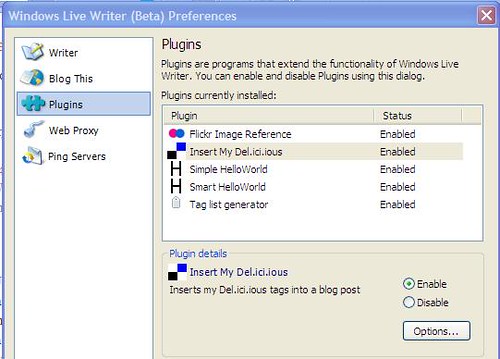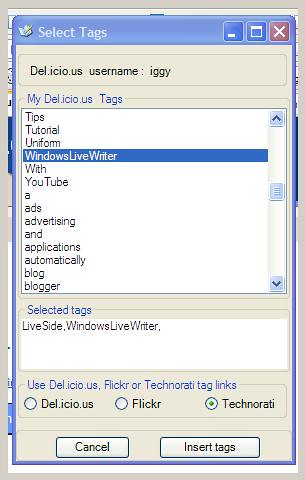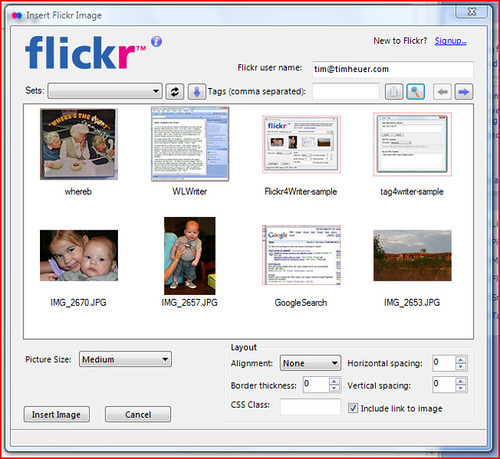Internet Explorer 7.0 RC 1 Review
There's really not too much that anyone can say about IE7 RC1 other than its crashing sometimes. I hope more sites will test it so that there's less crashes. Now that IE is supporting standards, lets develop sites and blogs that do the same.
Paul Thurrott's reviews it on Winsupersite.
Microsoft says there are no major new features in this version, but there is one feature that should cause users to cheer: It no longer requires you to manually uninstall any previous IE 7 beta versions you might have installed. Instead, the IE 7 RC1 installer will uninstall previous IE 7 versions for you, after a reboot, and then proceed with installing RC1, after a second reboot. Bravo.
Also new in this release is language support. While IE 7 Beta 3 was released only in English initially, and added localized versions for Arabic, Finnish, German and Japanese about ten days later, RC1 adds localized versions for French and Spanish as well. By the time IE 7 is released, I'm told, it will ship in all 36 of the main languages that Microsoft supports with localized software and will support over 100 other languages via a language interface pack.
Microsoft has come under a lot of fire recently for not adhering closely enough to Web standards such as Cascading Style Sheets (CSS). Microsoft says its support of Web standards is both better than its ever been and not as bad as its detractors claim, the company is also wary of attempting to quantify how well it conforms to various Web standards. At this point, however, IE 7 is pretty much locked down, and the company doesn't foresee making any major changes in the days ahead. That said, Microsoft is already looking ahead to future major versions of IE, which it says will ship in a more timely manner than did IE 7, which is appearing about 5 years after IE 6.
Regarding Web site compatibility, Tony Chor, a Group Program Manager for IE, told me during a recent briefing that IE 7 offers two rendering modes. The first, called Quirks Mode (or Compatibility Mode), renders Web pages almost exactly like IE 5 and IE 6; this is the mode that IE 7 operates in by default due to the millions of internal and public Web sites around the world that rely on particular IE behavior. The second mode, called Standards Mode (or Strict Mode) is what Chor calls "our best standards-based implementation." To access this mode, Web sites need to add a special !DOCTYPE tag to the top of their HTML files. Curiously, this tag was available in IE 6 as well, though I had never heard of it.
Conclusions
Internet Explorer 7 RC1 is faster, more stable, and better looking than previous IE 7 betas, so it's a required update for any users who installed IE 7 Beta 3 or earlier. As for IE 6 users, I think it's both safe and prudent to migrate to IE 7 now: You'll be able to upgrade to the final version fairly effortlessly and the security enhancements and new functionality should win over even the most jaded. It's not a perfect browser, but IE 7 is hugely improved, and even in this prerelease version is worth considering. I don't think there's enough there to sway Firefox users quite yet--maybe IE 8?--but IE 7, even in RC1 garb, is looking good. Recommended.
Source: Paul Thurrott's SuperSite for Windows: Internet Explorer 7.0 Release Candidate 1 Review