Insert My Del.icio.us tags LiveWriter plugin
I just finished developing an "Insert My Del.icio.us tags" LiveWriter plugin.
Description: Inserts tags selected from your tags on del.icio.us
Download and Installation
- Download the plugin installer from here.
- Close and Exit LiveWriter. (optional)
- Run the installer from here or save it on your computer and run it.
- Restart LiveWriter
- To set your del.icio.us username/password, Click on LiveWriter's Tools menu, select Preferences and choose Plugins. Click on "Insert My Del.icio.us" to select the plugin in the plugin list. Enter your your del.icio.us username/password and save.
- Blog as usual and tag at will.
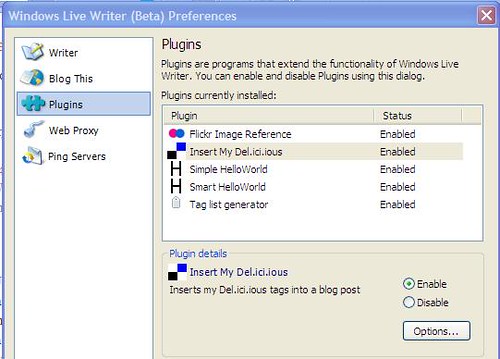
Tagging
- Click on Insert My Del.icio.us ... in the side bar or the Insert menu.
- Double-click a tag to select it. It will be added to the list of selected tags.
- Select as many tags as you want
- Click Insert tags, the selected tags are added to your blog post.
Notes : If you do not use del.icio.us, you can use Tim Heuer Tagging Plugin.
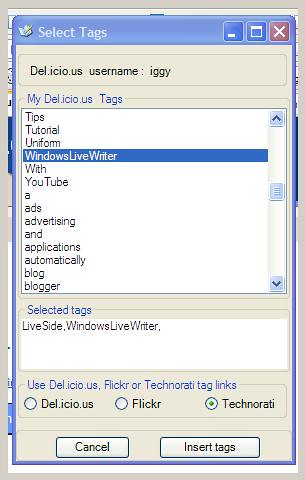














<< Home