Insert Links from Del.icio.us
For Bloggers, linking and attribution is important. Currently linking is a copy and paste affair between web browsers and blog editing tools. That's a bit too 90's for me. In the 21st Century a blogger should be able to just look at a word or phrase in their blogging editor and think of where they want to link that word or phrase to and it just happens, the word or phrase is linked automatically. I had a dream that MSR is working on that technology and that might be the reason Vista is running late.
As i wait for that technology i wrote an Insert Links from Del.icio.us Live Writer plugin. This lets you use your Del.icio.us bookmarks to create links in your blog posts. This is almost the natural way that linking should work. You collect all you bookmarks on a social bookmarking service and reuse them everywhere you need them easily.
Download and Installation
- Download the plugin installer from here.
- Close and Exit LiveWriter. (optional)
- Run the installer from here or save it on your computer and run it.
- Restart LiveWriter
- To set your del.icio.us username/password, Click on LiveWriter's Tools menu, select Preferences and choose Plugins. Click on "Insert Links Del.icio.us" to select the plugin in the plugin list. Enter your your del.icio.us username/password and save.
- Blog as usual.
Inserting links from Del.icio.us
- Click on Insert Link from Del.icio.us ... in the side bar or the Insert menu.
- You most recent bookmarks are shown like below. Use Find bookmarks by tag to search for a bookmark that you want to use. Double-click to view details if you need to.
- Select your link. Add some Link Text, that's the word or phrase that you want to create a link for.
- Click Insert Link, the linked Link Text is added to your blog post. Easy and fast. No more copy paste and great resuse of your social bookmarks.
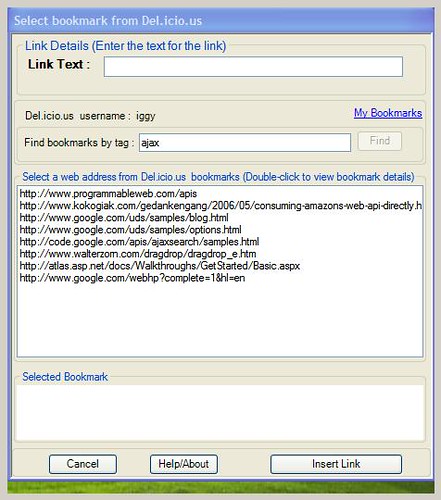
Bookmark, tag and reuse. Happy linking...














<< Home